Join Our Boid.com Folding@Home Team!
What is Folding@Home?
Folding@Home is a distributed computing project focused on disease research. It simulates protein folding and other types of molecular dynamics, contributing to scientific knowledge about various diseases, including Alzheimer's, cancer, and viruses. By participating in Folding@Home, you can help scientists to better understand these diseases and advance potential treatments.
How Does It Work?
Folding@Home uses the idle processing power of your computer to simulate the folding of proteins. These simulations are crucial for understanding how diseases develop at the molecular level. When your computer is not in full use, it will process small packets of data sent from Folding@Home servers, perform calculations, and send the results back.
Why Join the Boid.com Team?
By joining the Boid.com team (Team ID: 238663) on Folding@Home and using your boid_id, you contribute to a collective effort in scientific research. Plus, as a member of our team, you are rewarded with Boid Power, which you can use within our platform.
Boid Power symbolizes your contribution to valuable research and community efforts. It’s a way to measure the impact you're making and be part of a community dedicated to making a difference.
How to Get Started
Getting started with Folding@Home is easy! We have prepared a simple guide to help you install the Folding@Home client on Windows. You can follow the step-by-step instructions to set up and start contributing right away.
Quick Start (Windows 7/8/10/11)
- Download and run the installer.
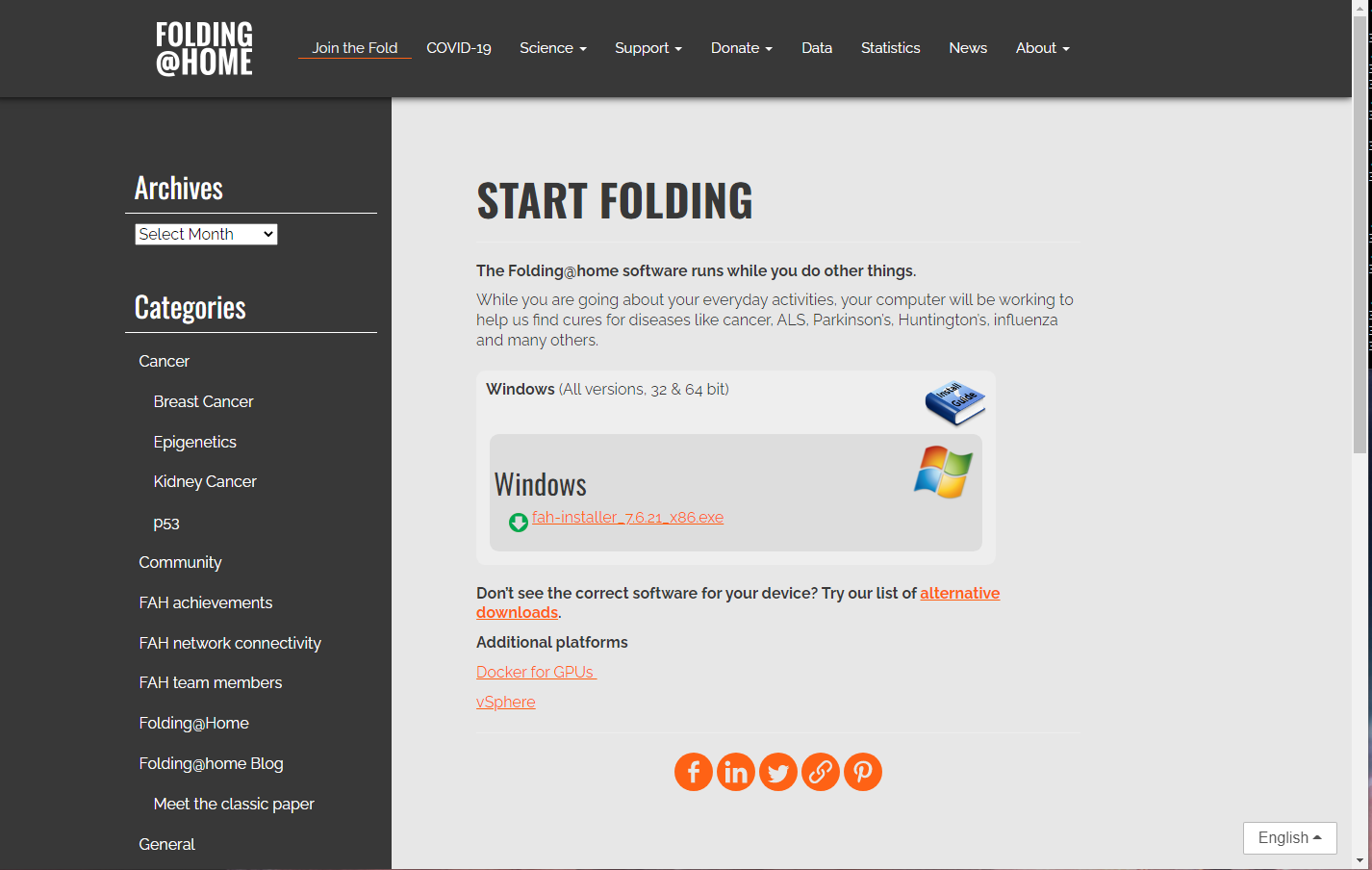
- Click Yes, Next, I Agree, Next, Finish.
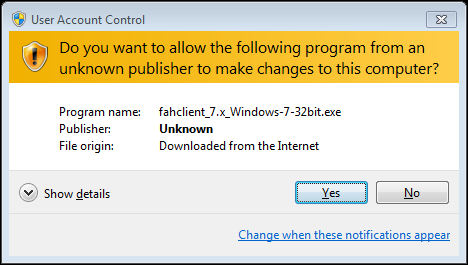
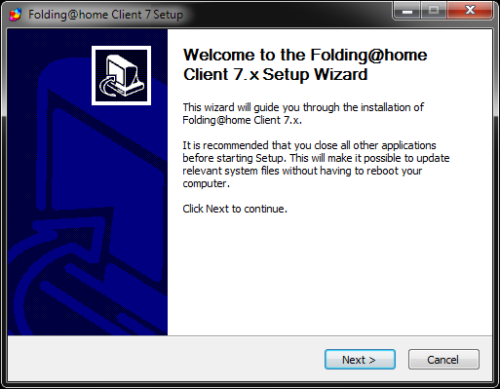
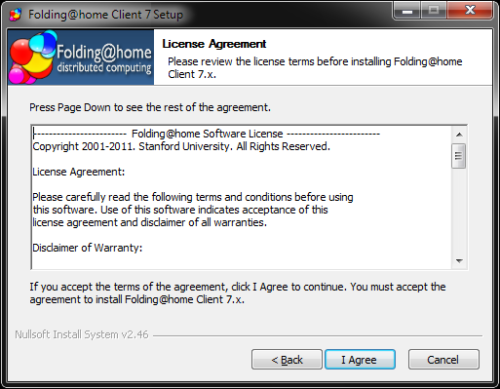
- Enter you user name and team #, and Passkey (not needed).
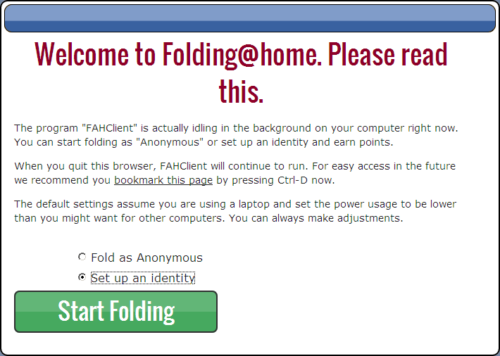
- Your boid_id (Create an account on Boid Hub Portal → HERE )
- Setup Boid Team as 238663.
- Click Save.
- Done
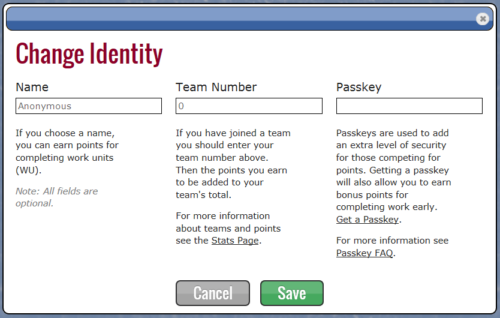
When open your FAH client should look like this example:
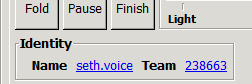 (example of a boid_id that is setup on the Telos Testnet)
(example of a boid_id that is setup on the Telos Testnet)
Optional Tools:
Folding in The Dark: Install from HERE
Once installed on the local machine navigate to https://client.foldingathome.org/
Folding in the dark allows for many advanced Features not available on the default client.
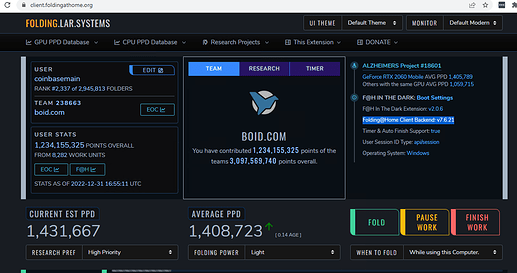
A useful feature in folding of the dark is having the ability to set which projects your device uses, whether or not you you at late medium or full folding power, and toggle between when to fold being when you're using and when your computer is not in use.
In this example we have a timer which allows you to pick the time of day that folding starts and stops. 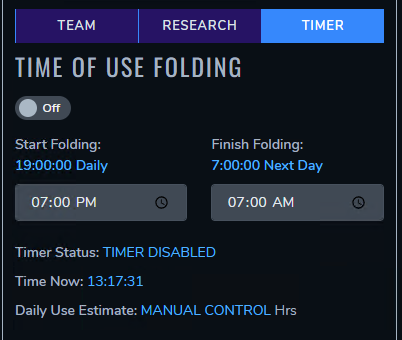
In this example I've set the timer to run for 12 hours per day, and to run until it finishes and stops. 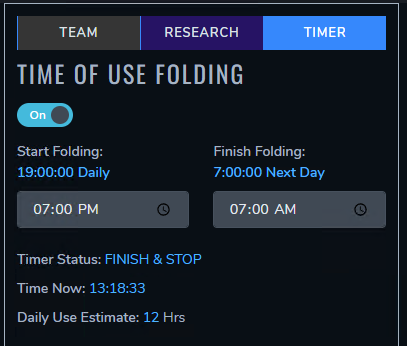
Advanced Options
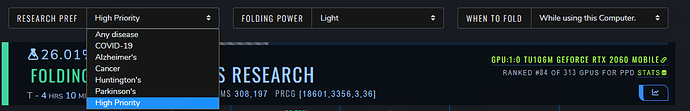
The dropdowns has three positions and two running options:
- Light
- CPU is Folding at 50% core count, GPU Folding is off.
- Medium
- CPU is Folding at roughly 75% core count. GPU Folding is on.
- This is the default setting, and recommended for most users.
- Full
- CPU is Folding at full speed. GPU Folding is on. This is the most productive setting. Will cause fans to run faster and may produce more heat.
- While I’m working
- Folding is enabled to run at all times, based on the slider position.
- Only when idle
- Folding starts only when the system has not been used for several minutes.
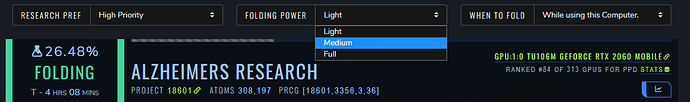
We’re excited to have you on board! Every calculation your computer makes brings us closer to important scientific breakthroughs.